The 6 Best Free DAWs to Create Music Today!
Oct 20, 2022
Making music nowadays does not need to be expensive at all! We went from the age of hardware gear and multi-million dollar studios to advanced software! The technological advancement
The music industry has been absolutely incredible over the last decade. Now in today’s world, anyone can pick up a laptop with a few basic tools and start creating. its that simple. We have all heard about the Abletons and the Logics, the FL Studios, and the Pro-tools, but do we really need to spend all that money to start making music?
The answer is NO! As you develop your skill set, yes there may be a need to upgrade, however, to get you rocking on a budget let’s take a look at our favorite FREE DAW options!
1. Ableton Live Lite
Preview: https://www.youtube.com/watch?v=gsAqTwClC1I

This is an easy favorite, simply because of the high demand for Ableton Live these days. The workflow is amazing and the sample warping of Ableton is simply hard to beat. The best part about this, as you develop and are ready to get a more advanced system, you can just upgrade to a full version without having to re-learn the DAW.
Fun Fact: Ableton Live 11 Lite is a fresh and easy way to write, record, produce and perform your own songs. It comes with many hardware products for free. Your license will never expire.
Pros: Lots of great effects and instruments included!
Cons: Only 8 tracks are allowed per session.
2. Ohm Studio
Preview: https://www.youtube.com/watch?v=f1gITMq1RXY
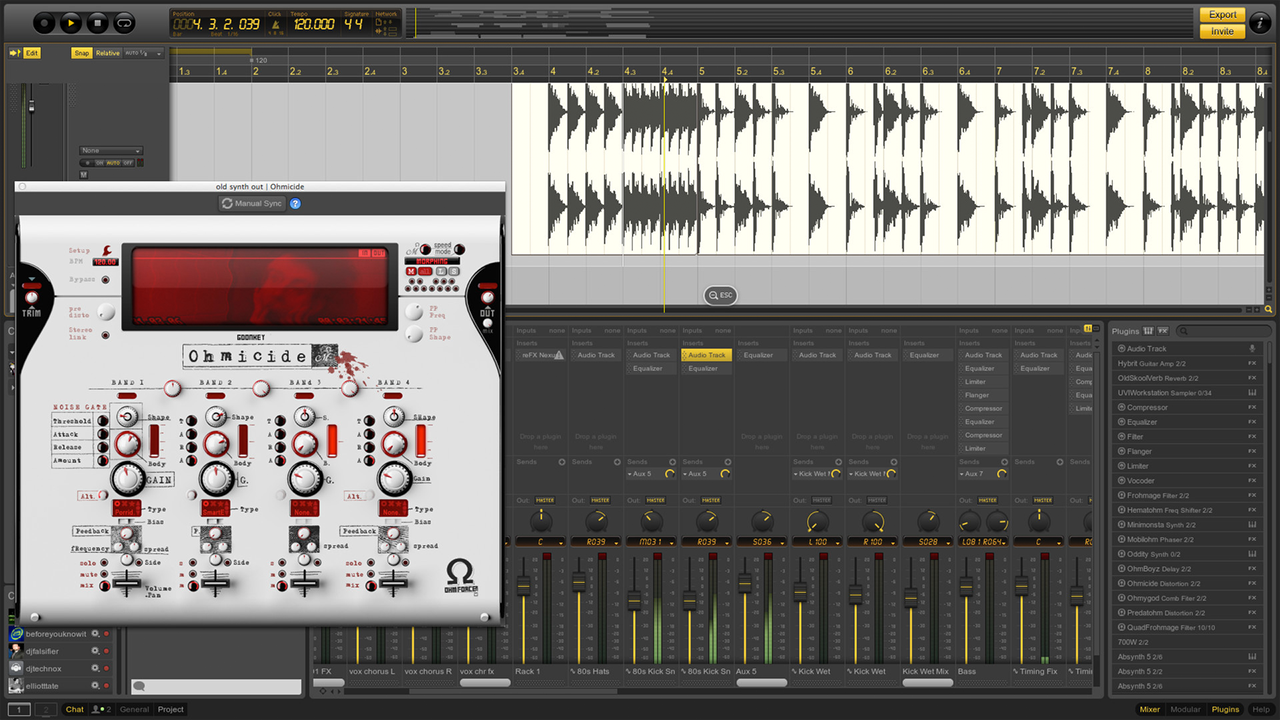
A very talented group of programmers, audio engineers, and artists created a unique internet-based software program enabling musicians from all over the world to collaborate and record music, making songs in real-time.
Fun Fact: This is one of the best options on the market! This is a fully functional DAW at zero cost! Ohm provides all the essentials you need to make a track from start to finish!
Pros: Comes with all essential plugins and unlimited tracks for use.
Cons: Basic Design
3. Cubase LE
Preview: https://www.youtube.com/watch?v=9fa-cW6EY0Q

Steinberg’s Cubase has been a recording go-to for ages, and the LE version offers all the essentials you will need without breaking the bank with the full version. This DAW also comes with a nice set of sample laborers for you to use!
Fun Fact: Cubase LE is a special, compact version that uses the same core technologies as Cubase Pro. It provides all the basic tools for recording, editing and mixing - from the initial idea to the final masterpiece.
Pros: Comes with a large sample library.
Cons: Limited to 16 audio tracks and 24 instrument tracks.
4. Garageband
Preview: https://www.youtube.com/watch?v=8sTGbWGrlds

Mac users make some noise! If you own a Mac then you already have it and can start making music today! It’s free and it’s extremely powerful. The layout is a bit different from the big Logic mothership, but the options are limitless! Effects, Instruments, and a super easy-to-use layout make GarageBand one of our top options!
Fun Fact: GarageBand and its many features are completely free for Mac and iOS users. Loops and built-in drum tracks can get you started in the right direction, but eventually, you'll want to add external software like plugins, samples, microphones, and other accessories which typically cost money.
Pros: Comes with a fast variety of instruments and effects.
Cons: Only available to Mac users.
5. Studio One 5 Prime
Preview: https://www.youtube.com/watch?v=pOvE2fwKtaU

Many of you may have heard of the Studio ONE DAW, this is basically a stripped-down version of the main one. Unlike Ableton, it has no track limitations and also comes with some great effects. Studio One is quickly becoming a hot topic in the music game so be sure to check it out!
Fun Fact: What I like about Studio One is that you can search for plugins and sounds and drag and drop them on the timeline. There is no track limit or storage limits in the free version. With the professional version, you can use ARA, VST, and Audio Unit plugins and a slew of pretty good stock plugins.
Pros: No track limitations.
Cons: No VST compatibility.
6. Tracktion Waveform
Preview: https://www.youtube.com/watch?v=q9HYm6_e66c
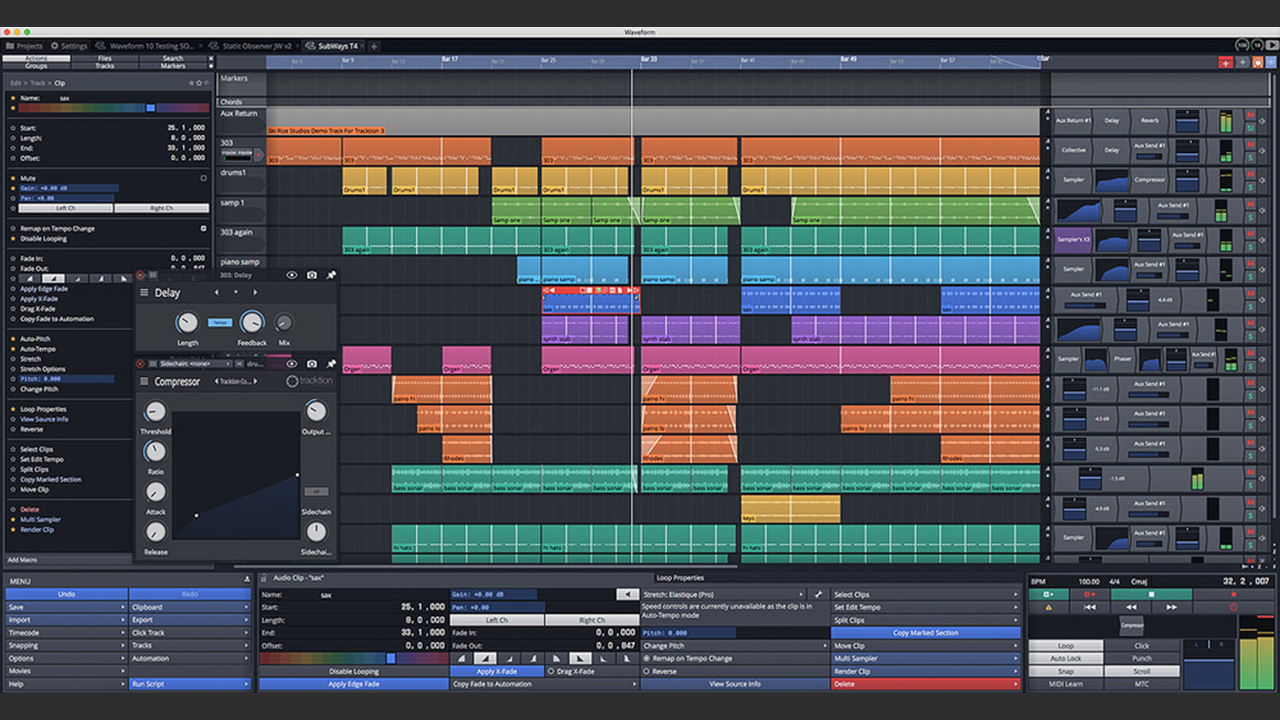
This is a fully functional DAW with few limitations in comparison to other options. It’s available to PC and Mac users and can run any of your favorite VSTs and AUs. Once you fall In love you can always upgrade to the Pro version with more flexibility, but in all honestly this free version slaps!
Fun Fact: The big deal about Tracktion Waveform Free is that it's really full-functioned, free (proprietary) software for Mac, Windows, and Linux.
Pros: No track limitations.
Cons: Basic design.
Conclusion:
If you are just starting out in your music journey, then there is no need to spend money on expensive tools! The 6 options we listed for you, will get you going in any genre, without any initial investment. All you need is a computer and a creative mind to get started. At the end of the day, it’s all in your ideas and not the DAW itself. Think of the DAW as your canvas to paint your masterpiece on, it’s simply a tool to help you create. Don’t get discouraged if you are low on funds, because in today’s world with all the technological advances and free tools available, all you really need is a little imagination!
